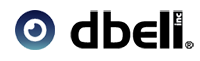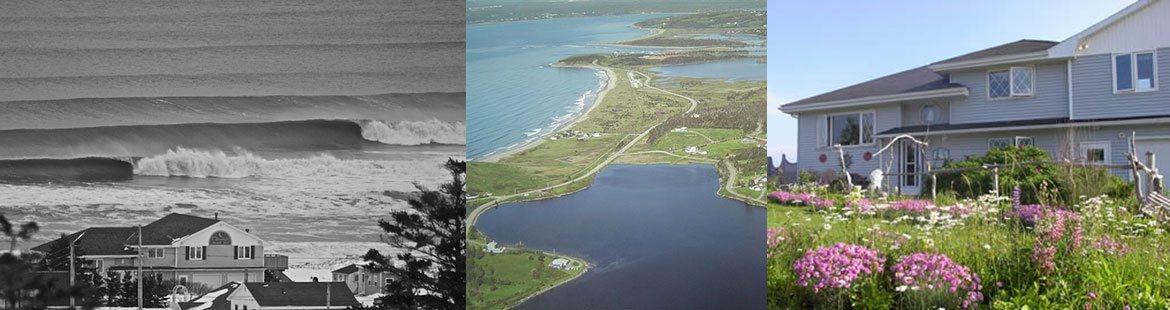
Say HELLO to the smartest doorbell you’ll ever own. The new digital video doorbell by dbell answers the age old question, “Who’s there?” in a whole new way. Equipped with a camera, microphone, speaker, motion sensor, night vision and wired or wireless networking, there’s not a lot this doorbell can’t do, no matter where you happen to be.
Feeling Safer
Security was uppermost in Harriett’s mind when she chose the dbell. Her California neighborhood had been suffering a series of break-ins, and people were becoming concerned about their safety. After opening her door late one night to a stranger, without even thinking, she decided it was time to bolster her security.
Need Help
No Problem
Installation of the dbell Wi-Fi doorbell is fairly simple, although whenever connecting new technology to old, there can be questions. In most cases, simply remove your old doorbell, and connect the new dbell to the same wires. As long as the old wires offer voltage between 12 and 24 volts, the doorbell should be good to go. If voltage is different, there’s an easy solution.
Personal Choices
Each dbell comes with a wireless indoor chime that can be placed just about anywhere on your property. Once paired with the doorbell, it will chime whenever the bell is pushed, so if your smartphone or tablet is not with you, you can still hear the bell. Up to four chimes can be connected to one doorbell, and placed around your property. You can even choose the chime you want from a list of 52 different tones and control the volume level of your indoor chime. You can also upload your own music to play when someone rings your doorbell!