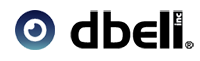There is no additional service cost to maintain Wi-Fi doorbell. It is waterproof, IP66 rated and has CE, FCC and RoHS certification and comes with one year limited warranty.
Incredible convenience
The whole idea of this new technology is providing safety and incredible convenience for elderly and disabled, Women and Children and everyone alike. Granting Security at your doorsteps and freedom at your fingertips!
How Easy to Use?
dbell Wi-Fi doorbell is very easy to use. Just swipe your finger in your favourite Smartphone to answer the call from your dbell Wi-Fi video doorbell. Answer your door from anywhere, anytime at your convenience! Just a TAP on your favourite Smartphone connects you with your video doorbell.
Be safe knowing who is on the other side of the door. dbell Wi-Fi video doorbell also allows you to remotely access the door camera at your will – all it takes is just a fingertips!
How Easy to Install?
Installing dbell Wi-Fi video doorbell is as easy as 1-2-3 Step-1: Remove your existing doorbell Step-2: Connect existing doorbell power cable to your new Wi-Fi video doorbell power cable and Install the Wi-Fi video doorbell Step-3: Download and Configure iOS® or Android® APP Enjoy the incredible convenience
No more drilling holes in your wall for running video cables, CAT5 Cables, power cables! No more mess. Simple, clean and Wireless easy to manage solution. It takes 10-15 minutes to complete the installation of the Wi-Fi video doorbell for a semi-skilled person in a typical Canadian Home. It may take less time or longer in your particular situation.
BUY NOWHow easy to Wire?
dbell Wi-Fi video doorbell uses your existing 12~24VAC wiring for power and existing Network infrastructure for communication. Ability to use existing cable minimizes the amount of installation time and material to enjoy this great new technology
How difficult it is to Setup the dbell Wi-Fi doorbell?
WiFi(Wi-Fi) video doorbell is a Plug & Play Network appliance with full WiFi(Wi-Fi) setting. It is fairly easy to setup your Smartphone APP. It will take 3-5 minutes to associate your APP with the Wi-Fi doorbell.