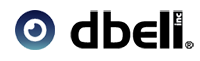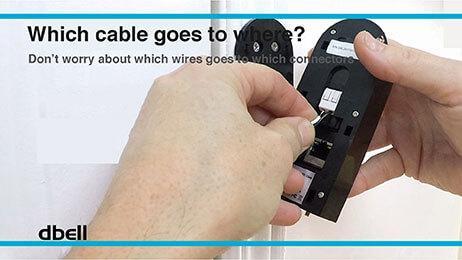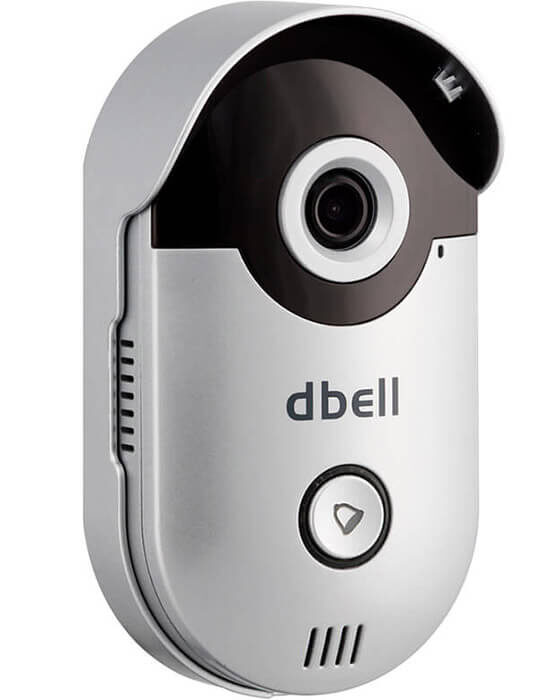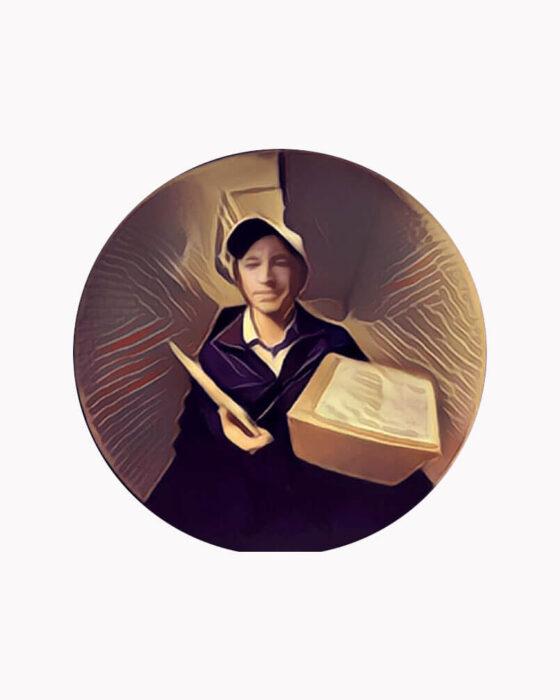Description
Video doorbell HDx2 has No monthly fees
When you own dbell HDx2 video doorbell, there is No contracts to sign, No monthly fees to pay. Once you have your dbell, you are all set.
Free cloud recording on dbell HDx2 video doorbell
Store Video doorbell HDx2 camera footage on your Dropbox, OneDrive and iCloud account.
View Video doorbell HDX2 video on your TV
View visitors on your TV, Convenient for children’s and elderly without a smartphone. In addition to ringing your indoor bell, visitor’s call notifications will be visible on your TV while you are viewing on your fireTV.
Every home owner should have control over their own privacy and security.
We created dbell as a result of experience in the high-end security and home automation industry.
We started with a video doorbell as our 1st major product in 2015. we felt it had the widest application. Use dbell video doorbell in multiple locations such as the front, back, and any indoor/outdoor commercial space.
Get Email alert on HDx2
Get email w/photo on detection
dbell records to NVR 24/7
Connect dbell video doorbell to NVR or NAS drive for 24/7 recording even when your internet is down. dbell works without internet connection inside your home.
Wi-Fi and Wired
dbell video doorbell works on Wi-Fi and Ethernet connection both.
Talk and Listen
Hear visitors and talk to them from anywhere
Designed for Outdoor
dbell is Designed for extreme outdoor, IP65 certified, -40°C ~ +70°C (-41.8°F ~ +158°F)
Compatibility
You need a 16V 10VA doorbell transformer for the dbell HDx2 video doorbell camera to work.
For remote functions, such as mobile notifications, remote access, video streams from outside of your home you need a working Wi-Fi or Ethernet connection to your video doorbell.
dbell HDx2 video doorbell works standalone and/or with the dbell PTZ IP camera. For instance, you can have 4 dbell PTZ IP camera and 1 dbell HDx2 video doorbell and view all of them at the same time from same app.
In conclusion, view all your dbell camera and dbell doorbell from same app, record to the same NVR – security in one place.
How to setup dbell? App setup doorbell
Requirements
dbell works with an existing wired doorbell and
dbell also works without an existing wired doorbell using supplied indoor power adapter.
Wi-Fi 802.11a/b/g/n, 2.4GHz (Encryption WPA, WPA2) or
Working broadband internet connection with at least 0.5 Mbps upload speed
dbell app and a compatible iOS®, Android™ or Amazon fireTV.
Smartphone or Tablet with iOS® 11 or later Android™ 8 or later
Live video streaming may be subject to interruptions for reasons beyond dbell’s control, like poor wi-fi signal strength, poor mobile network connection, service provider’s outage, power failure etc.
dbell doesn’t provide monitoring or emergency monitoring service.
dbell doesn’t collect GEO location of install. dbell doesn’t store any personal information. dbell stores only user name and wifi password in its memory.